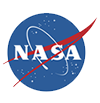Working together is the hallmark of any great Community. With Collaborative Resources, members of an introNetwork Community can share ideas, documents, photos and read news on any topic instantly.
The Collaborative Resources section of the introNetworks combines the best parts of the internet into one location, making it easy for members of the Community to work together. This ability has different benefits depending on how the Community has been designed. If it is an Association Community, then there might be Resources set up for New Members, or Chapter Leaders. If the Community is setup for an Event, then you could imagine Resources for Speakers, Exhibitors, and Attendees, giving them one-click access to things like schedules, planning documents, speaker notes, presentation slides, virtually anything related to the Event. Within an Organization, a Learning Community might use Resources to keep track of trends affecting their business by using RSS feeds, or sharing documents that might assist in on-boarding, or any of a myriad of documents that employees might want to share with the Community at large. Types of Collaborative Resources include’- Simple Links and Text. This type of Resource can be as simple as a description of an upcoming event with a link to a Registration Page, or a description of a popular website with a link to a specific page on that site. The idea of this type of Resource is to have a collection of places to go for information all in one location.
- Documents, Photos and Files. This second type of Resource is shown in the example below (from the Test Drive Olympics Resource). With this type you can create sets of documents that can be OFFICE files, or PDF documents as well as Photos to be shared with a Group or the larger Community.
- RSS Feeds. This type of Resource is provided so that Community Managers can link to sites on the Internet that support RSS feeds to deliver current content directly within the introNetwork. This might be set to capture a collection of relevant bloggers, news sites, information portals or even comments from the company Wiki.

Screen shot of the Test Drive Olympics Collaborative Resource Section