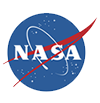When a member sends another member an introMail the system sends a message to the recipients email address on record. A drawback to this is that by default the system only sends the Subject line. It is easy for us to turn a switch that sends out the entire message instead of just the Subject and a link. This way simple messages can be read and deleted without having to login to the Community to read them. A simple, yet very effective solution that drives communication.
Related to this, each member can also put in their SMS number in the My Settings section to be notified on their phone in addition to getting an email. You can find out the SMS setting for your phone here, and pass this along to your members.
4. Getting Members to Complete Their Profile
When a member sends another member an introMail the system sends a message to the recipients email address on record. A drawback to this is that by default the system only sends the Subject line. It is easy for us to turn a switch that sends out the entire message instead of just the Subject and a link. This way simple messages can be read and deleted without having to login to the Community to read them. A simple, yet very effective solution that drives communication.
Related to this, each member can also put in their SMS number in the My Settings section to be notified on their phone in addition to getting an email. You can find out the SMS setting for your phone here, and pass this along to your members.
4. Getting Members to Complete Their Profile
 The easiest way to find and contact members that have not completed their profile is to use the report Manage/Users/Incomplete. These are users that have not tagged themselves. In this report you can Select All, then send them a Video Mail, in less than 30 seconds. Video mail has a 35% more likelihood of being opened. A compelling case can be made to the member who has not tagged themselves to illustrate how much they would gain by being more involved. Typically you will see less than 5% who don’t finish the profile, usually they get called away during the process and need to be reminded. Others are not sure they want to take the time – an effective method to drop the rate of incompletes is to do a better job of telling them what they are getting into before they sign in at all. It really does only take 5-7 minutes to complete the Profile and statistics show us that once in, they will spend an average of 23 minutes on the site, quite a payoff for a few minute investment. Send a reminder videomail to them today.
You can also ask us to enable an automatic email for you that goes out every week to the incompletes, saving you a lot of time. Let us know.
5. Getting Members to Create a More Effective Profile
The easiest way to find and contact members that have not completed their profile is to use the report Manage/Users/Incomplete. These are users that have not tagged themselves. In this report you can Select All, then send them a Video Mail, in less than 30 seconds. Video mail has a 35% more likelihood of being opened. A compelling case can be made to the member who has not tagged themselves to illustrate how much they would gain by being more involved. Typically you will see less than 5% who don’t finish the profile, usually they get called away during the process and need to be reminded. Others are not sure they want to take the time – an effective method to drop the rate of incompletes is to do a better job of telling them what they are getting into before they sign in at all. It really does only take 5-7 minutes to complete the Profile and statistics show us that once in, they will spend an average of 23 minutes on the site, quite a payoff for a few minute investment. Send a reminder videomail to them today.
You can also ask us to enable an automatic email for you that goes out every week to the incompletes, saving you a lot of time. Let us know.
5. Getting Members to Create a More Effective Profile
 We have this great report: Manage/Users/Least Aligned. This is an interesting report that gives you great information – it shows who has not picked very many words in their profile. Why should you care? Well, if someone only picked 4 words (the minimum), then they are only going to have a few matches – and their experience is going to be less than positive, “Hey, no one matches me!” – they also don’t draw the connection between no words and no matches. They just think no one is using the system. Your videomail encouragement to select more tags – with a compelling reason to do so now, will turn this around.
Additionally you should encourage your members to post a photo, if they are shy, then have them post a photo of their Company, a recent event or something fun. Photos on profiles drive 47% more interaction. We see that many members don’t also fill out the information on Page 4 – My Media. This is one of the strongest aspects of the Profile – here they can put in links to their LinkedIn, Twitter, Facebook and (more) professional websites. They can upload documents, whitepapers, and other things to share with other members. We have seen that we can learn as much about someone by the photos they upload as from the tags they use to describe themselves, yet only 22% will load up images. Encourage them!
6. Capture Images of Your Members in Action
We have this great report: Manage/Users/Least Aligned. This is an interesting report that gives you great information – it shows who has not picked very many words in their profile. Why should you care? Well, if someone only picked 4 words (the minimum), then they are only going to have a few matches – and their experience is going to be less than positive, “Hey, no one matches me!” – they also don’t draw the connection between no words and no matches. They just think no one is using the system. Your videomail encouragement to select more tags – with a compelling reason to do so now, will turn this around.
Additionally you should encourage your members to post a photo, if they are shy, then have them post a photo of their Company, a recent event or something fun. Photos on profiles drive 47% more interaction. We see that many members don’t also fill out the information on Page 4 – My Media. This is one of the strongest aspects of the Profile – here they can put in links to their LinkedIn, Twitter, Facebook and (more) professional websites. They can upload documents, whitepapers, and other things to share with other members. We have seen that we can learn as much about someone by the photos they upload as from the tags they use to describe themselves, yet only 22% will load up images. Encourage them!
6. Capture Images of Your Members in Action
 One of the most visual tools in the system is the Picture Viewer in the Resources area. This capability is so easy to use that you should come up with a plan to take advantage of it soon. Resources can have Categories, and within the Categories you can have individual postings. So, you might have a Resource Category called: Event Photos, and then each posting would be from a certain event/date/etc. There is no limit to the number of images that can be posted. Give them an easy to understand name before uploading, then members can know what they are looking at. Images don’t have to be big to be powerful, 700×500 is a great size.
7. Link The World’s Fastest Growing Network – Twitter
One of the most visual tools in the system is the Picture Viewer in the Resources area. This capability is so easy to use that you should come up with a plan to take advantage of it soon. Resources can have Categories, and within the Categories you can have individual postings. So, you might have a Resource Category called: Event Photos, and then each posting would be from a certain event/date/etc. There is no limit to the number of images that can be posted. Give them an easy to understand name before uploading, then members can know what they are looking at. Images don’t have to be big to be powerful, 700×500 is a great size.
7. Link The World’s Fastest Growing Network – Twitter
 A great new use of the Resource area is to provide links to Twitter feeds. You can go to Twitter.com and find people, then link to the RSS feed by copying and pasting it into a New Resource. When members open that page, they will see all of the tweets from the user. Here’s a way to get even more out of that feature: go to search.twitter.com, enter your Company name, cut/copy/paste the RSS feed into a new resource. Now members can see what the Twitterverse is saying about the Company. This is a very popular feature for Events too. Many events will promote a tag to be used in Twitter for attendees. A recent educational conference (DevLearn) used #devlearn for the Twitterers to stay in touch with one another. By snipping this into a Resource, everyone can see what’s being said, without having to have a Twitter account, or opening up Twitter. This single tip may be the thing that really drives traffic to your Community. Encourage users to put in their own feeds if they are frequent tweeters.
8. Weekly Automated Communications
A great new use of the Resource area is to provide links to Twitter feeds. You can go to Twitter.com and find people, then link to the RSS feed by copying and pasting it into a New Resource. When members open that page, they will see all of the tweets from the user. Here’s a way to get even more out of that feature: go to search.twitter.com, enter your Company name, cut/copy/paste the RSS feed into a new resource. Now members can see what the Twitterverse is saying about the Company. This is a very popular feature for Events too. Many events will promote a tag to be used in Twitter for attendees. A recent educational conference (DevLearn) used #devlearn for the Twitterers to stay in touch with one another. By snipping this into a Resource, everyone can see what’s being said, without having to have a Twitter account, or opening up Twitter. This single tip may be the thing that really drives traffic to your Community. Encourage users to put in their own feeds if they are frequent tweeters.
8. Weekly Automated Communications

 By combining Lets Get Talking and Mining Manage you can come up with topics that will be of tremendous interest to your Community. So much so, that you can put on monthly online discussions or Webinars on the topics and drive even more participation. If you are so inclined, you could also offer your sponsors the opportunity to underwrite the event in exchange for ads in the Community and their logo on the event itself.
Well, you are probably thinking that this is a lot of work – in other Communities, maybe, but with the introNetworks Word Selection report, you can find experts on topics of interest to the Community and engage them to be the presenters in these webinars. By offering them the ability to be in front of their peers you give them a feeling of significance which for most people is very compelling. And because you have more than one expert, maybe 100’s, you can pull together 4 or 5, so one person doesn’t do all the work.
A sponsor will love this program because it gives them visibility to a core group of people that are interested in the topic, and by tieing the topic and the brand together, there is a better chance the sponsor will gain new clients.
(Thanks to Howard Wahlberg, Assistant Executive Director, Membership and Chapter Relations, National Science Teachers Association (NSTA) for enthusiastically contributing to a brainstorm that resulted in this clever use of insight gathered from the Community.)
By combining Lets Get Talking and Mining Manage you can come up with topics that will be of tremendous interest to your Community. So much so, that you can put on monthly online discussions or Webinars on the topics and drive even more participation. If you are so inclined, you could also offer your sponsors the opportunity to underwrite the event in exchange for ads in the Community and their logo on the event itself.
Well, you are probably thinking that this is a lot of work – in other Communities, maybe, but with the introNetworks Word Selection report, you can find experts on topics of interest to the Community and engage them to be the presenters in these webinars. By offering them the ability to be in front of their peers you give them a feeling of significance which for most people is very compelling. And because you have more than one expert, maybe 100’s, you can pull together 4 or 5, so one person doesn’t do all the work.
A sponsor will love this program because it gives them visibility to a core group of people that are interested in the topic, and by tieing the topic and the brand together, there is a better chance the sponsor will gain new clients.
(Thanks to Howard Wahlberg, Assistant Executive Director, Membership and Chapter Relations, National Science Teachers Association (NSTA) for enthusiastically contributing to a brainstorm that resulted in this clever use of insight gathered from the Community.)