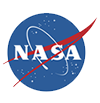Are your posts random notices slapped on a community kiosk hoping someone will pay attention to them?
How do you make your content compelling, so your community will engage with it and by extension, with you? Here’s a simple way to think about how to frame online conversations and make them relevant.Clever marketers use snappy headlines to grab the attention of our inbox. They have learned how to influence our behavior, even though most Community Managers are not trained in human psychology and clever marketing strategies. Considering that we all suffer from partial attention span disorder, it’s interesting that when something catches our eye and keeps our interest, we will continue to pay attention even if there are other things demanding that same level of attention. So the question we ask ourselves when looking at low audience participation tends to focus on the content; How applicable is it, How interesting is it, How relevant is it, even, How graphically compelling is it? These are areas to consider when sorting out what you are going to post or start discussions about. Think Different Here’s another way to think about Discussion Forums. There are four types of posts, just like there are four types of meetings. They are:
- Informational
- Brainstorming
- Decision Needed
- No Agenda