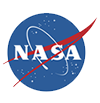Let me guess – you launched a private community and it was a dismal failure. Or you’re too stubborn to admit that it’s dying a slow death. Here is what happened – you hired me to build you a beautiful garden. I come back in 3 months and everything is dead. I tell you to fire the gardener and you ask – what gardener! So in 3 months you haven’t watered, fertilized, pruned, or otherwise taken care of the garden and you were magically expecting a beautiful basket of fruits and vegetables?
That’s exactly what happens with many private communities. Regardless of the provider – not really but I’ll get to that in a minute – it’s NOT just about a cool tool….
I am often asked about the ongoing care and feeding of an online community and I have found that making the analogy to tending a garden resonates with everyone. We all have had the experience of trying to grow a tomato or keep a house plant alive. It’s not easy. There are tricks, there are a ton of tips, but until you have actually done it successfully, it can be really frustrating.
Plant it and it will grow, is similar to build it and they will come. Neither are true. Right? You have to do more than just build it or plant it. You have to nurture, cajole, seduce and dedicate precious time to assuring success. That tomato doesn’t grow itself, it needs help. Your community will not grow itself either.
[Read more…]
Let me guess – you launched a private community and it was a dismal failure. Or you’re too stubborn to admit that it’s dying a slow death. Here is what happened – you hired me to build you a beautiful garden. I come back in 3 months and everything is dead. I tell you to fire the gardener and you ask – what gardener! So in 3 months you haven’t watered, fertilized, pruned, or otherwise taken care of the garden and you were magically expecting a beautiful basket of fruits and vegetables?
That’s exactly what happens with many private communities. Regardless of the provider – not really but I’ll get to that in a minute – it’s NOT just about a cool tool….
I am often asked about the ongoing care and feeding of an online community and I have found that making the analogy to tending a garden resonates with everyone. We all have had the experience of trying to grow a tomato or keep a house plant alive. It’s not easy. There are tricks, there are a ton of tips, but until you have actually done it successfully, it can be really frustrating.
Plant it and it will grow, is similar to build it and they will come. Neither are true. Right? You have to do more than just build it or plant it. You have to nurture, cajole, seduce and dedicate precious time to assuring success. That tomato doesn’t grow itself, it needs help. Your community will not grow itself either.
[Read more…]Fire the Gardener! Why Nurturing Your Online Community is Critical to Greener Relationships
 Let me guess – you launched a private community and it was a dismal failure. Or you’re too stubborn to admit that it’s dying a slow death. Here is what happened – you hired me to build you a beautiful garden. I come back in 3 months and everything is dead. I tell you to fire the gardener and you ask – what gardener! So in 3 months you haven’t watered, fertilized, pruned, or otherwise taken care of the garden and you were magically expecting a beautiful basket of fruits and vegetables?
That’s exactly what happens with many private communities. Regardless of the provider – not really but I’ll get to that in a minute – it’s NOT just about a cool tool….
I am often asked about the ongoing care and feeding of an online community and I have found that making the analogy to tending a garden resonates with everyone. We all have had the experience of trying to grow a tomato or keep a house plant alive. It’s not easy. There are tricks, there are a ton of tips, but until you have actually done it successfully, it can be really frustrating.
Plant it and it will grow, is similar to build it and they will come. Neither are true. Right? You have to do more than just build it or plant it. You have to nurture, cajole, seduce and dedicate precious time to assuring success. That tomato doesn’t grow itself, it needs help. Your community will not grow itself either.
[Read more…]
Let me guess – you launched a private community and it was a dismal failure. Or you’re too stubborn to admit that it’s dying a slow death. Here is what happened – you hired me to build you a beautiful garden. I come back in 3 months and everything is dead. I tell you to fire the gardener and you ask – what gardener! So in 3 months you haven’t watered, fertilized, pruned, or otherwise taken care of the garden and you were magically expecting a beautiful basket of fruits and vegetables?
That’s exactly what happens with many private communities. Regardless of the provider – not really but I’ll get to that in a minute – it’s NOT just about a cool tool….
I am often asked about the ongoing care and feeding of an online community and I have found that making the analogy to tending a garden resonates with everyone. We all have had the experience of trying to grow a tomato or keep a house plant alive. It’s not easy. There are tricks, there are a ton of tips, but until you have actually done it successfully, it can be really frustrating.
Plant it and it will grow, is similar to build it and they will come. Neither are true. Right? You have to do more than just build it or plant it. You have to nurture, cajole, seduce and dedicate precious time to assuring success. That tomato doesn’t grow itself, it needs help. Your community will not grow itself either.
[Read more…]