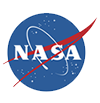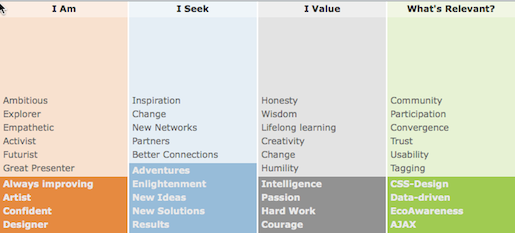 How tags help make smarter connections
How tags help make smarter connections
We are all familiar by now with tags and how they are used to help us sort and search out information. We use them to help us find hotels, places to eat, movies to watch or have Netflix recommend films to us. We use tags to help us find better connections, yet there are two fundamental flaws to tags and how they are used.
The first flaw is that people actually have to add them to their data. This has been a challenge since the first Content Management Systems were designed. People don’t want to take the extra step, or they are not sure how to tag, or what to name the tag. Problem, problem, problem.
The second flaw is that tags are usually on or off. You are either an Action/Adventure movie fan or you are not. There is no value attached to a tag. It’s utility is to aid you in search only.
We thought about these two problems when we designed our Visual Matching Engine.
How do we get people to tag themselves, quickly, efficiently and in an engaging manner?
Without smart tags, our matching strategy just wouldn’t work the way we had envisioned it. Getting people to tag themselves turns out to be easy if you give them an interesting, interactive, hands-on way. Make it fun. We have tried various versions of this over time and have found a very easy way to do this. In fact, we turned this into a component that can be easily added to the profile process. Now it’s the best part of creating a profile. People love it.How do we give tags weight or importance so that they can be ranked to provide better insight?
Giving tags weights was relatively easy technically and the visualization we implemented for users helped them see the rankings at a glance. By interactively moving the most important tags to the top and without having to give an explicit ranking we gave them control which really helped. The flexibility of placement really made a huge difference in engagement. Tags used in this manner are at the core of the introNetworks system. The Visual Matching Engine uses this weighted tag information for search, for pin positioning, for ranking results and even uses it when displaying information that you are likely to be interested in. We constantly find interesting new applications of the technology.We’d love to hear your thoughts on this concept and how you have used tags and how you think this approach could be used in other applications. Please leave a comment below. If you are interested in the subject of Tags, there’s a great section on Knowledge Tags on Wikipedia (see here). ps. the tags shown in the image above are an example taken from a TEDx event. Every community we built has a custom set, custom titles and words designed specifically for them.The tag information really is the ‘what’ and the ‘how’ of our smart connections concept. The ‘why’ is so that we can deliver better insight through visualization. That’s the thing we find most interesting.

 Economic challenges, alarming statistics and continuous bad news are all around us. How do you turn the negative environment around and find opportunities that can make a positive impact on your company?
Many businesses are utilizing tools that can bridge the gap in communication, can utilize data to reveal methods to either save or make money and can instantly connect and develop stronger business relationships with their customers and employees across the globe. These companies are experiencing success by implementing solid and detailed social media strategies.
According to the 2008 Cone Business and Social Media Study conducted by Opinion Research Corporation, 93 percent of social media users believe a company should have a presence in social media, while an overwhelming 85 percent believe a company should not only be present but also interact with its consumers via social media. In fact, 56 percent of users feel both a stronger connection with and better served by companies when they can interact with them in a social media environment.
Economic challenges, alarming statistics and continuous bad news are all around us. How do you turn the negative environment around and find opportunities that can make a positive impact on your company?
Many businesses are utilizing tools that can bridge the gap in communication, can utilize data to reveal methods to either save or make money and can instantly connect and develop stronger business relationships with their customers and employees across the globe. These companies are experiencing success by implementing solid and detailed social media strategies.
According to the 2008 Cone Business and Social Media Study conducted by Opinion Research Corporation, 93 percent of social media users believe a company should have a presence in social media, while an overwhelming 85 percent believe a company should not only be present but also interact with its consumers via social media. In fact, 56 percent of users feel both a stronger connection with and better served by companies when they can interact with them in a social media environment.